forget it nothing is going right , I cant get the file to display
forget it nothing is going right , I cant get the file to display
See post #5 on standard items.
Also, a link to another forum, lots of knowledgeable people that have experience with these data logs.
You would have to take a screenshot and post the picture here.
https://forums.offshoreelectrics.com...datalog+castle
Chris,
Are you connected to Castle Link? Under the logging tab, there is a place to click to upload the log. Then it opens the graph viewer.
i have all that my problem is trying to put the graft in a file and send it , all what sends is a Microsoft Excell spread sheet like this is this normal and is this information the same as my graft because I do not see where it say lost single like it does on the graft ? thanks
Last edited by dasboata; 10-10-2021 at 11:28 AM.
Looks like you had reception loss several times. Log even states 'loss of radio signal'
Throttle input went to almost nothing, and that coincided with a full power loss shortly thereafter. This happened several times.
Zoomed into one of them.
I would throw away/check the Y-cable you have, assuming this is in a CAT with 2 ESC.
Clipboard01.jpg
Last edited by jkflow; 10-10-2021 at 07:10 PM.
You can zoom into the file just by using the mouse and drawing a box around an area of interest.
You can take a screenshot by going to Edit>Copy image to clipboard; next you have to paste it into a picture editor like 'Paint' and save it as a file.
Assuming you are using windows, just go to Windows search and type in 'Paint'. You can paste by going through menu or using ctrl + v
Yes I tried that, pretty cool , I did see it say loosing single ,,I'm going to make a new y connector , do you think 1950 KV is to much for 6s , I appreciate the help can I offer you a finished at a discount !!! thanks
Yes I tried that, pretty cool , I did see it say loosing single ,,I'm going to make a new y connector , do you think 1950 KV is to much for 6s , I appreciate the help can I offer you a finished at a discount !!! thanks
Chris
6S twin Cat- 36" Avenger - TP 4060 - 1650KV is lots- almost too much.
LJ
Past NAMBA- P Mono -1 Mile Race Record holder
Past NAMBA- P Sport -1 Mile Race Record holder
Bump & Grind Racing Props -We Like Em Smooth & Wet
@dasboata Thanks for the offer! Might take you up on it very soon. I have a hydro scheduled for a maiden next week, if I can get it painted in time. Already have a prop but might need an additional one .
On the 6S - I run twin 2200kV in my Zonda, I have no issues with bigger ESCs (300A).
1950kV shouldn't be an issue.
Typical recommendation I see is that you want ~ 25-35000 rpm on the prop, and you should dial in with prop size.
I exceed that by far, but no issues.
In simple math, you can multiply the kV by the voltage (6S = 6*4V) 24*1950 = 46800 rpm. You actually get roughly 90-95% as it's a theoretical value.
Roughly 42-44000 rpm for a 1950kV.
Just watch your temps and that will be your clue. In the car world, as long as you stay below 170F on everything, you are good to go.
In the boat world, I'd stay below 160F for a comfort level.
Ron - upload your log file and I can take a look.
Let me know if you are looking for something specific or general info.
Excellent tutorial on the data log. Keep in mind this is a video for car speed runners but 90% is still applicable.
https://www.youtube.com/watch?v=4Th4LhEjydU&t=581s
Yes, that is a comma delimited file for use in Excel or the castle data viewer.
You need to download the Castle Link software. When installed, you get an additional program called Castle Link Graph view.
This only works in Windows, not on Mac.
Open Castle Link and go to 'Graph Viewer (Castle1.jpg)
In the Graph viewer, select Load data (Castle2.jpg)
Select that file you uploaded, and the view will change to Castle3.jpg
If you're in the graph view, just draw a box around the area of interest and that is how you zoom in.
I do not recommend loading this data in excel or other spreadsheets, just a lot to deal with.
Castle1.jpgCastle2.jpgCastle3.jpg
That Ripple voltage is way too high.
Better put some extra caps on that ESC,
Larry
Past NAMBA- P Mono -1 Mile Race Record holder
Past NAMBA- P Sport -1 Mile Race Record holder
Bump & Grind Racing Props -We Like Em Smooth & Wet
Not disagreeing with the ripple, but there are all kinds of issues in this log.
Throttle command is not getting to the ESC with partial total blackout.
ESC is not calibrated correctly, max power is barely at 70%. I bet that is because of the bad throttle command.
All that alone can cause crazy ripple voltages.
I would make one change at a time, fix the y-cable issue, recalibrate and do a clean run to look at the log again.
yes I do have the graft viewer and from there is when I hit save file ,, it went to the excel spread sheet it ok for now , I sent the ESC out and I'm going to 1650 KV and made a new y connector and when I get the ESC back and the new motors I will test and revive this tread , I really appreciate the hep PM me if you need anything thanks to all you guy !!!
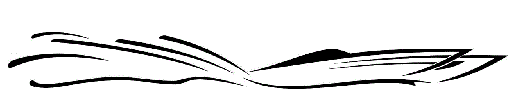 |
Bookmarks