Well I've got to say this has been one of the most frustrating ESCs to deal with ever. Ordered the Swordfish X 220A to go in a P rigger that I'm building for a friend. ESC arrived, I fitted it with connectors and proceeded to try to program it and that's where the fun started. If trying to read the faintly printed microscopic instruction sheet wasn't bad enough neither my laptop or my PC would read the little disc that came with the ESC. So I go to the HiFei web site and attempt to download the instruction sheet and programming software and after a couple of attempts I get them on both the laptop and PC. Go to open programming and it's an unrecognized .rar file so I download the free version of winzip. After screwing with that for a while I finally open and save the file again to both PC and laptop. So I read the hookup instructions for programming and do what it says, open the programming and it just sits there, will not get past the welcome screen (see attached pic). The ESC does emit 3 little beeps when plugging in the USB cable but that's it. So after reading some of the many posts about dealing with these ESCs it seems the standard HiFei reply is relace the programming USB/micro USB cable. While I think it's total BS that they tell to you to go buy a cable to replace the defective one THEY supplied I said screw it and set out to buy one. Well after visits to various places like Best Buy, Batteries Plus etc. this is a cable not to be found locally. I went online and ordered one that will be here Thursday and I'll again attempt programming. So before I attempt again when cable gets here is there anything people who've gotten this version of ESC to work can share with me to get this thing going? This is a crock of you know what but I really feel bad for Steven as I'm sure I'm not the only one to order this thing from OSE and I bet he's getting some grief over it.




 Reply With Quote
Reply With Quote


 there has been other posts that stated the same fix I NOW HAVE A SALE ON BAD USB CABLES :)
there has been other posts that stated the same fix I NOW HAVE A SALE ON BAD USB CABLES :)

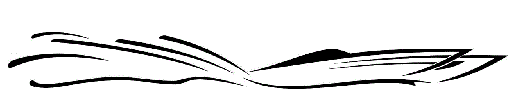
Bookmarks