 How to post a Picture.........
How to post a Picture.........
When you make a post or reply, under the area where you have entered your question or answer there is a "Additional Options" section.
In that section, Click "Manage Attachments". A new window will pop and give you options to upload from your computer or upload from Internet.
Click the "browse" button and search for the picture on your computer.
Once its found click "open". The file name will now be there.
Click "Upload", wait a few seconds and you should see the file name under "Current Attachments ".
Click "Close this window" at the bottom.
You have now attached a photo. You just have to click the "Submit Reply" button. And your finished.
Picture requirements:
Picture file size must be under 2meg. The picture size can be as large as 1280 x 800 pixels. As long as the file size is under 2 meg in size, the forum will automatically re-size the picture to 1280 x 800 pixels.
Steven Vaccaro
Where Racing on a Budget is a Reality!






 Reply With Quote
Reply With Quote
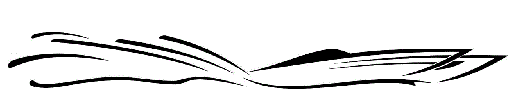
Bookmarks