I got one of these swordish 200a speedy's with a cat i just brought 2nd hand and I got an error message on it when trying to program, "cant hardware yyyy parameter's". After pretty well giving up on it, purchased another new in Oz, turn's up today so I uninstall all the old software, install all the new software, and what do you know.....same damn error message..I even picked up the lcd program box hoping this may work,not. Is this common problem or am I just one of the lucky one's. I have had my boat now since before xmas and I just want to give this thing a flogging. I just hope it's not a sign from above telling me to go nitro





 Reply With Quote
Reply With Quote



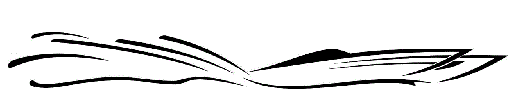
Bookmarks