NOTE* If you use a hobbywing programming card, check to make sure it has the right faceplate. The cards are interchangeable, but the options are different.
There are three different faces for the programming cards.
http://www.hobbywing.com/english/Art...?ArticleID=435
Platnum AirCraft/Heli:
EZ Run Car:
Boat ESC:
After watching an outrunner glow red, I realized that my programming card had the WRONG faceplate and I was setting the timing at 0 instead of the punch control at 1. Nowhere in the instructions had this explanation and the card came with a boat ESC. Some Hobbywing dealers are shipping the wrong faceplates on the "combo deals".
(OSE has the correct faceplate)
So if you use a programming card from an airplane, heli or car esc, check the faceplate for the correct values/info.







 Reply With Quote
Reply With Quote

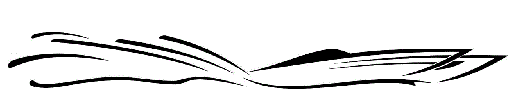
Bookmarks