Yea, I've been playing around that but like you said it will get you in the ballpark. I was hoping that there might have been some other alternatives out there. I wish I could see how the stock SV setup looks in the calc, but don't know what figures to put into the data file to be accurate.
I can understand that.
I was trying to figure out how you decide what is the right combination. I was just trying to understand how they figured out to use a 45amp esc with the type of motor chosen and prop. Just wondering if there was a rule of thumb....so to speak.
I can't speculate on how RTR manufacturers spec out their equipment. It probably starts out with choosing components based on desired results. I wish I could be more helpful on that. But what many hobbiests do is by trial and error, data analysis, and communication with others who may have had successes or failures with simular setups.
Government Moto:
"Why fix it? Blame someone else for breaking it."
The manufacturer of the new motor I just picked up, calls it a 51amp motor......whatever that means....is it 51 amp constant......I guess, but what esc would you realistically use based on amp draw during the spikes.
I'm going to keep looking through the forums and the net. One thing I have found out is that boats draw much more amps than a heli!!
I didnt see the file above. I think this is the latest update, also from Ghost, via Dom.
Go into where your FEcalc program is located, ie (C:/Program files/FEcalc) rename the old text doc and insert this as the new.
You really don't have to. You can use "Explorer" to navigate to that folder. However, to go to a dos prompt, just click on "Start" then "Run" then type in the box "command" then hit ok. This is for Windows XP.
Government Moto:
"Why fix it? Blame someone else for breaking it."
I don't understand. You mean the dos box?
Government Moto:
"Why fix it? Blame someone else for breaking it."
If you are using windows XP and installed it at it's default location go to C:\Program Files\Fast Electric Boat Calculator. Rename the current FECalc.txt to something like FECalc.bak or whatever you choose. Then copy the one from Ghost into that folder. It should work.
Government Moto:
"Why fix it? Blame someone else for breaking it."
Open up "My Computer" on the top file menu, click on "tools" the click on "folder options." In the window that pops up, click on the "View" tab. In the "Advanced Settings" dialog box, check "show hiddens files and folders" and uncheck "Hide extensions for know file types" then try to copy the file again.
Government Moto:
"Why fix it? Blame someone else for breaking it."
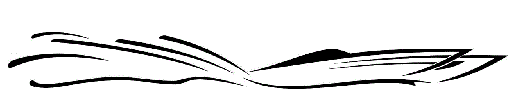 |
Bookmarks